
Index > second level page
Fluorescence Spectroscopy - the Fluorolog 3.22
Starting the system and setting the parameters
1 - Recording a basic emission spectrum :
* (1) Switch on the power supply of the Xe lamp and it's cooling unit (two switches).
* (1-bis) Switch on the computer and load the 'FluorEssence' software.
* (2) Place your sample in the cuvette compartment.
* (3) Flip the mirror to collect the light at the angle of 90°.
* (4) Switch on the magnetic stirrer and (5) start the cooling circulator.
* For the first acquiring do the following with the program :
- remove the excitation and the emission polarizers ;
- adjust the (fixed) excitation and the starting and ending emission wavelength ;
- adjust both the excitation and emission bandwidth down to 1 nm ;
- adjust the integration time of the PMT to 0.3 sec;
- choose 'Sn' as the output signal to display (no corrections on the PMT signal).
* Typical count rates giving good S/N ratio should be in the range from 10E4 to some 10E5 cps. The concentration of the sample and/or the excitation/emission bandwidth have to be adjusted in accordance. Count rates should never exceed 5.10E5 cps in order to prevent any damaging of the PMT detector.
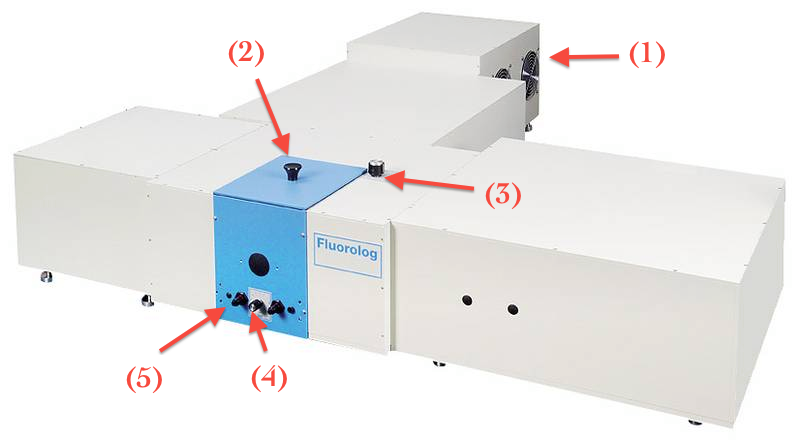
Upper image : picture of the Fluorolog 3.22 system


